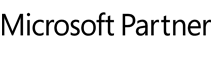16.09.2024 5:17
O&O Software
Compare the editions
| Feature | Professional | Server | Windows |
|---|
| | | |
| Quick configuration to help get started | | | |
| Job Assistant for recurring, automated defragmentation | | | |
| Boot Time Defragmentation | | | |
| Automatic background optimization to prevent heavy fragmentation | | | |
| Detailed status reports | | | |
| Simultaneous defragmentation of multiple drives | | | |
| Defragmentation of single files and folders at the push of a button | | | |
| Zone Filing for optimal file organization | | | |
| Customizable drive zones | | | |
| Status view: overview of largest and worst fragmented files | | | |
| Dynamic cluster view of defragmentation in progress | | | |
| History and statistics: track fragmentation growth and defragmentation efficiency over time | | | |
| Defragmentation comparison: see how a drive looked before and after defragmentation | | | |
| Eight different defragmentation methods; from very fast to very comprehensive | | | |
| O&O ClusterView: examine file and folder layout in detail | | | |
| O&O ActivityMonitor: adapts itself to reduce system load (CPU) | | | |
| Network Functions | | | |
| Central Network Management | | | |
| Central management console for multiple products possible | | | |
| Remote installation and configuration | | | |
| Installation through Windows and group policies | | | n.v. |
| Comprehensive log functions | | | |
| Operating Systems | | | |
| Windows® 11, 10 | | | |
| Windows® Server 2016, Server 2019, Server 2022, Server 2025 | | | |
| | | |
 Windows 10 support ends on October 14, 2025. Upgrade now with the new Windows 11 migration guide!
Windows 10 support ends on October 14, 2025. Upgrade now with the new Windows 11 migration guide!