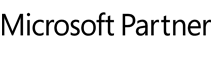The desktop version of O&O FileDirekt is no longer supported. Instead, you can now use the new web application, which allows you to access your files directly via your browser. No download required – just log in and get started!
O&O FileDirect makes it possible to share an unlimited number of files without having to load them in the cloud. This way your confidential files are never out of your hands. You maintain complete control over who gets to see them.
Using a simple interface, you indicate the file that should be shared. O&O FileDirect then generates an individual link that you send to the contact. The recipient doesn’t need to install O&O FileDirect in order to download the file. The only thing needed is a current browser running on an ordinary device (list of supported browsers).
O&O FileDirect is free.
Product features:
- Anonymous and secure
- Free, no registration necessary
- Unlimited number of recipients
- Sharing files made easy
- Files will be transferred directly from your PC and the target device – no in-between storage on external computers
- The recipient needs only a current browser (currently supported browsers: Google Chrome Mozilla Firefox, Opera and Vivaldi) running on an ordinary device
- Supports Windows 10, Windows 8.1 and Windows 8
Here’s how easy it is to use O&O FileDirect
1. Download and install O&O FileDirect.
2. Drag the file(s) or folders of any size you wish to share onto the program window.
3. O&O FileDirect automatically generates a link that you can share with the recipients.
4. After clicking “Settings”, you can specify whether a link should be disabled after a certain time or a maximal number of downloads.
5. You can also enter a password to protect the download.
6. Just share the link you generated with one or more recipients and leave your computer on
Advantages of O&O FileDirect
O&O FileDirect makes it easy to share files and folders with an unlimited number of recipients (File Transfer). You maintain absolute control over who should be allowed to access these files. No need for any cloud services or worrying about the size of email attachments. Your files will only be shared between the computer where the files are saved and the computer, tablet, laptop, mobile phone of the recipient where the files will be downloaded.
The recipient needs only the link that O&O FileDirect generates and a current browser. O&O FileDirect requires no installation. Share files of any size quickly, easily, and – most important – securely.
This is how the data transfer with O&O FileDirect works
Due to the way an internet connection is established it is not always possible to directly connect two participants with each other, due for instance to NAT Gateways and Firewalls.
The use of the O&O Software server enables a browser and O&O FileDirect to establish such a connection. Only so-called metadata is passed through this server, such as the file name, file size and data required to build a connection. Furthermore, this data is not saved on the server at any time, but is resent by O&O FileDirect when a browser requests it.
As soon as the connection is made, the browser and O&O FileDirect communicate with each other directly and the authorized data can then be exchanged.
 Windows 10 support ends on October 14, 2025. Upgrade now with the new Windows 11 migration guide!
Windows 10 support ends on October 14, 2025. Upgrade now with the new Windows 11 migration guide!