End of Windows 10 Support: Risk to Security and Data
The Migration Kit for Windows 11 – Your all-round, worry-free package for an easy transition from Windows 10 to Windows 11. Official support for Microsoft Windows 10 ends on October 14, 2025. From this point on, Microsoft will no longer provide any security updates for Windows 10 – so every newly discovered security vulnerability will remain open. Any PC still running Windows 10 will then be considered potentially insecure. However, since Windows 10 is still used on over 50% of all computers worldwide today, cybercriminals will quickly identify these systems as worthwhile targets.

- Data backup with O&O DiskImage
- Automatic transfer of programs, files, and settings with Laplink PCmover
- Secure deletion of your data on the old computer with O&O SafeErase
Your Options When Switching to Windows 11
To switch from Windows 10 to Windows 11, you generally have the following options:
- Continue using Windows 10 and accept the risk of an attack
- Buy a new PC with Windows 11 and manually transfer all files, settings, and programs from your old computer
- If your existing hardware is new enough, install Windows 11 on your old PC and set it up from scratch
If all of this seems too time-consuming or uncertain, leave the heavy lifting to the professionals: In collaboration with our partner Laplink Software, Inc., we’ve developed the Migration Kit for Windows 11 – your all-round, worry-free package for an easy transition from Windows 10 to Windows 11.
Quickly and easily understandable even for laypeople, our Windows 11 Migration Kit supports you in migrating all your data, settings, user profiles, and programs from your old Windows 10 PC to a new Windows 11 PC – or even performing an in-place upgrade to Windows 11 directly on your old PC. This saves you tedious manual steps and minimizes the risk of errors.
You also save time and money: While a PC specialist can easily charge over €150 to migrate a private PC, our migration package is significantly more affordable.
The Migration Kit includes everything you need for a successful migration
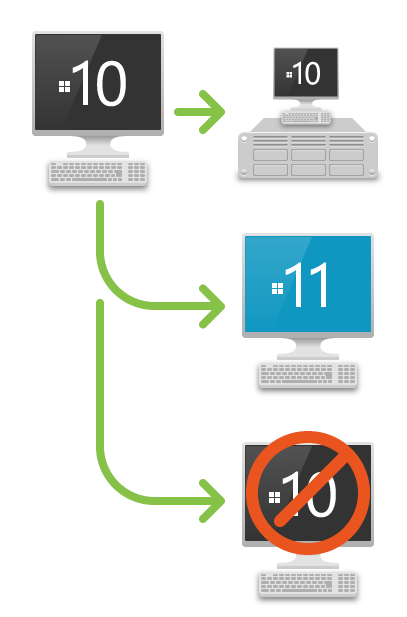
O&O DiskImage -creates a complete 1:1 copy of your old computer before the upgrade. The advantage: If something goes wrong during the move (e.g., a power outage or hardware failure), you can immediately restore the old PC to its original state.
Laplink PCmover – the only software that automatically transfers all selected programs, files, and settings from your old PC to your new one.
O&O SafeErase – deletes all remaining data on the old computer after the move before you sell, transfer, or dispose of it.

- Data backup with O&O DiskImage
- Automatic transfer of programs, files, and settings
with Laplink PCmover - Secure deletion of your data on the old computer
Software with special copy protection or special license terms may need to be reactivated on the new PC using the original license key. Some older programs or system settings on your old PC may not be compatible with Windows 11 and therefore cannot be transferred.
Note: Windows 11 (operating system) or new hardware are not included in the migration package.