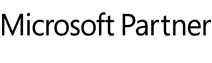You may also order your O&O product from local authorized resellers. More information about ordering a product can be found at: https://www.oo-software.com/en/order/reseller/
Please contact the O&O Sales Team via e-mail if you have any further questions at: sales@oo-software.com
If you purchased your product from the O&O Online Shop, you are automatically registered with your product. If you need additional support for the registration of your product, please contact our technical support at https://www.oo-software.com/en/support/csupport/ Once you are registered, you are eligible to order your upgraded product.
Please note: O&O Software offers maintenance agreements to enterprise customers, which include priority support, as well as optional on-site support calls and all upgrades published during the term of the maintenance agreement.
Unfortunately, we are unable to refund purchases made through retail stores and resellers. Please contact your reseller for a refund, as you are subject to their refund policies. We apologize for any inconvenience this may cause.
Please note: If you wish to evaluate our O&O Defrag in an enterprise environment, please do not hesitate to register with our support team to receive all necessary support and direct answers to all of your questions. Please register with the O&O support team at https://www.oo-software.com/en/support/tsupport/
Exception: O&O BlueCon, delivery is usually made within 2 working days.
Certain O&O products can be purchased as retail versions (software packs, including a product CD and handbook) over authorized O&O Partners and in specialized outlets. You can find a partner near you under https://www.oo-software.com/en/order/reseller/
Certain products may be ordered as boxed versions from an O&O Authorized Reseller. You can find a partner near you under https://www.oo-software.com/en/order/reseller/
Please contact cleverbridge Customer Service with any questions you may have concerning your order or billing. Customer Service can be reached under sales@oo-software.com
If you have a question regarding your order, please contact us by email at sales@oo-software.com.
If you need help finding an O&O partner, please contact us by email sales@oo-software.com.
You should receive a support request confirmation and a ticket number allowing our support team and you to easily identify and track your request to guarantee the highest quality of support.
Product coupons may also be exclusively offered to a specific product customer group, so please make sure to register your O&O products with us at: https://www.oo-software.com/en/support/register/
Your license code that came with your product is required for your registration.
If you purchased a boxed version from an O&O partner or a retail store, you may register online. Please go to: https://www.oo-software.com/en/register/index.html to register your copy.
You may alternatively register your product by sending us the registration card that came with your retail product package.
If you purchased your product from the O&O Online Shop, you are automatically registered with your product.
If you need additional support for the registration of your product, please contact our technical support at https://www.oo-software.com/en/support/csupport/
However, your purchased license is valid for your specific product only. Please enter your complete license information during the start-up of your product and your product will be unlocked to the full version.
If you are interested in one of the other products that also came with your CD, please visit our website to learn more about licensing and for example the product bundles we offer.
- Open the control panel from the start menu « settings ».
- Click on Add/Remove programs
- Choose the software from the list of currently installed programs to uninstall it.
- Click on Add/Remove.
- The uninstallation program will start.
If you have problems uninstalling the program, please contact our technical support at https://www.oo-software.com/en/support/csupport/
Enter the e-mail address you used when ordering or registration on this page. We will send you an email with all of your current licenses.
The download for O&O BlueCon is usually delivered within 2 working days.
Older product versions can be found in our Download Archive under: https://www.oo-software.com/en/download/archive
Please note item 15 (above) as well « I lost my license information ».
If you purchased your product from the O&O Online Shop, you should have received an e-mail including your license key.
If you have not received you license information with the boxed version or via e-mail, please contact our technical support at https://www.oo-software.com/en/support/csupport/
- Please make sure you are unlocking the correct product and the correct product version first. For example you can not use a license code of O&O Defrag Professional to unlock a version of O&O Defrag Server.
- Please fill out all fields exactly as they appear in your confirmation e-mail or on the enclosed registration card that came with your box. This includes the « Name » and « Company » fields.
- Note: All letters in your registration key are capitals. For example make sure to enter « DPN1-… » instead of « dpn1-… ».
- Note: Please make sure to enter the right letters and numbers, such as 0 (zero) instead of O’s, or I instead of 1. Our registration codes never include the letter O, only the number 0 (zero).
If you received the license key via e-mail, you may simply copy and paste it into the product registration.
If you entered the license key and name/company correct, the product will inform you that you successfully unlocked the product.
If you continue to have problems unlocking the product, please contact our technical support at https://www.oo-software.com/en/support/csupport/