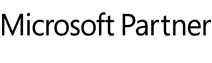A BlueScreen typically means a lot of work for the administrator. In serious cases, they cannot avoid having to set up the system anew. O&O BlueCon provides support in these situations. O&O BlueCon assists the administrator with daily routine tasks as well as in disaster situations. Based on Windows PE, it allows the use of numerous programs for system repair, troubleshooting and error removal, recovery of lost data, resetting passwords, and much more. All integrated programs can be started directly from the O&O BlueCon boot medium (USB or CD/DVD).
No installation or functioning Windows is needed to use O&O BlueCon. Thanks to support for Hyper-V, O&O BlueCon can also be executed in virtual environments.
The most important new feature in O&O BlueCon 22 is the integration of O&O Check & Repair, a tool for identifying the reasons why a system won’t start. In the first “Check” step, the system files and components are checked for missing or damaged files and/or registry keys. “Repair” then attempts to automatically correct these errors. If this step is unsuccessful, the current version 22 of O&O BlueCon offers further guidance, including log files.
The creation of the bootable rescue medium has been completely revised in O&O BlueCon 22 and further simplified. With just a few clicks, the boot medium is created and ready to use. New is the integration into a separate rescue environment so that the primary recovery environment can remain unchanged. Additional drivers can be included for use.
Application Scenarios:
- Restore accidentally deleted data
- Data backup
- Remove/uninstall Windows updates
- Address driver issues and services
- Secure deletion of disks
- Reset passwords
- Partitioning the hard drive
- Eliminate errors in the registry
- Advanced troubleshooting: EventViewer and CheckDisk
- Find and remove data
- Generate a PXE boot medium directly from the Boot Assistant (BuildPE)
- Unlock and subsequently access Bitlocker encrypted drives
- Run scripts in the Windows network
- Download additional tools: Integrated web browser