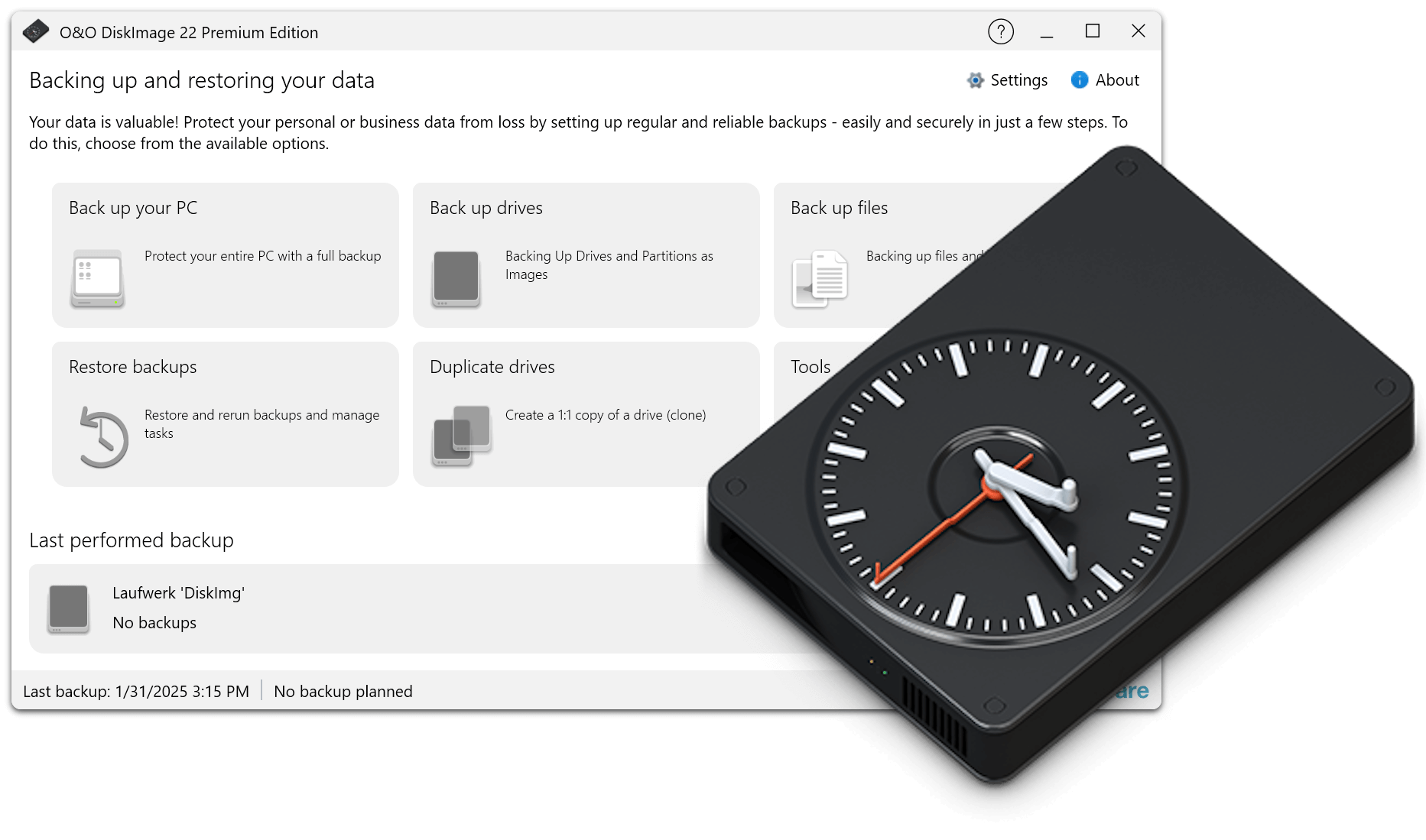Backup, restore, protect – with O&O DiskImage Premium Edition
The O&O DiskImage Premium Edition offers an exceptionally comprehensive selection of functions for professional data backup, recovery and system protection. It enables both full system images and flexible file-based backups, and provides powerful tools for virtualization, hardware migration, forensic backups, and automated backup strategies. Whether for private use or in demanding IT environments – with O&O DiskImage Premium Edition, you retain full control over the security of your data and the stability of your system at all times.
An additional advantage: O&O DiskImage Premium Edition is also an integral part of the O&O ToolBox, the complete O&O program package with 15 powerful Windows tools for maintenance, performance, security and data management. This not only provides you with first-class backup and imaging technology, but also a comprehensive all-round solution for system maintenance from a single source – efficient, convenient and future-proof.
Backup and imaging functions
- Full system images (bit-by-bit images of all drives)
- Incremental and differential backups
- File-based backup of individual folders, files, or partitions
- 1:1 forensic backups including empty sectors
- Sector-based backups with smart filter (used sectors only)
- Hot imaging during operation
- Automatically include new drives in backup plans
- Secure encrypted drives (BitLocker, TrueCrypt compatible)
- Hybrid backups (files + image combined)
- Support for VHD/VHDX
Restore and Restore Features
- Complete system restore on identical hardware
- Machine Independent Restoration (Wiederherstellung auf anderer Hardware)
- Selective restore of individual files and folders from images
- Bootable Recovery Environments (Bare Metal Restore)
- Restore individual partitions or entire drives
- Automatic drive discovery on recovery
- Repairing corrupted boot configurations
- Windows PE based rescue environment
Backup planning and automation
- Timed backups with flexible intervals
- Automatic retry in case of errors
- One-click backup for full backups
- Recurring Backup Job Wizards
- Backup profiles for different strategies
- Automatically delete outdated backups
- Scriptable control via command line
Storage and compression technologies
- Multi-level compression for optimal size-to-speed ratio
- Adaptive compression depending on content and file type
- Support for very large drives (> 16 TB)
- Deduplication of redundant data regions
- Splitting large backups into multiple files (splitting)
Encryption and security
- AES 128/256-bit encryption
- Password-protected security images
- Checksums and signatures for integrity
- Pre-restore health check
- Optional encryption of individual partitions
- Protection of key system areas such as MBR and partition tables
Target media and locations
- Backup to internal and external drives (HDD, SSD, NVMe)
- Back up to USB, eSATA, and Thunderbolt media
- Storage on NAS and network drives (SMB/CIFS)
- Backup to cloud storage via network mounts
- Backup directly to DVD/Blu-ray
- Support for removable drives, UEFI, and large NVMe drives
User interface and ease of use
- Modern dashboard with complete backup overview
- Contextual quick actions
- Graphical representation of storage structures
- Centralized management of all backup types
- Assistant mode for beginners, expert mode for professionals
- Notification and log system
- Automatic fault detection with clear indications
Virtualization and Conversion
- Convert images to VHD/VHDX
- Physical-to-Virtual Migration (P2V)
- Booting System Images as a Virtual Machine
- Conversion between different image formats
Special features of the Premium Edition
- Machine Independent Restoration (MIR)
- Advanced driver integration for restore processes
- Automation Capabilities for IT Environments
- Forensic 1:1 copies for analysis and data recovery
- Script and PowerShell support
- O&O DiskImage Command Line Tools for Deployment and Batch Jobs
Windows Tools and Rescue System
- Windows PE based boot environment
- Driver integration for the rescue system
- Disk Check and Repair Tools
- Network access in the rescue environment
- Backup and restore without working Windows
- Data Recovery and Diagnostics
- Access Corrupted or Deleted Partitions
- Analysis of corrupted images
- Logging of backup and error events
- SmartMonitoring for Backup Target Media
Performance and scalability
- Multithreading support
- Optimized for modern multi-core processors
- High speed with large amounts of data
- Maximum stability for long-term backups
 30-day money back guarantee
30-day money back guarantee