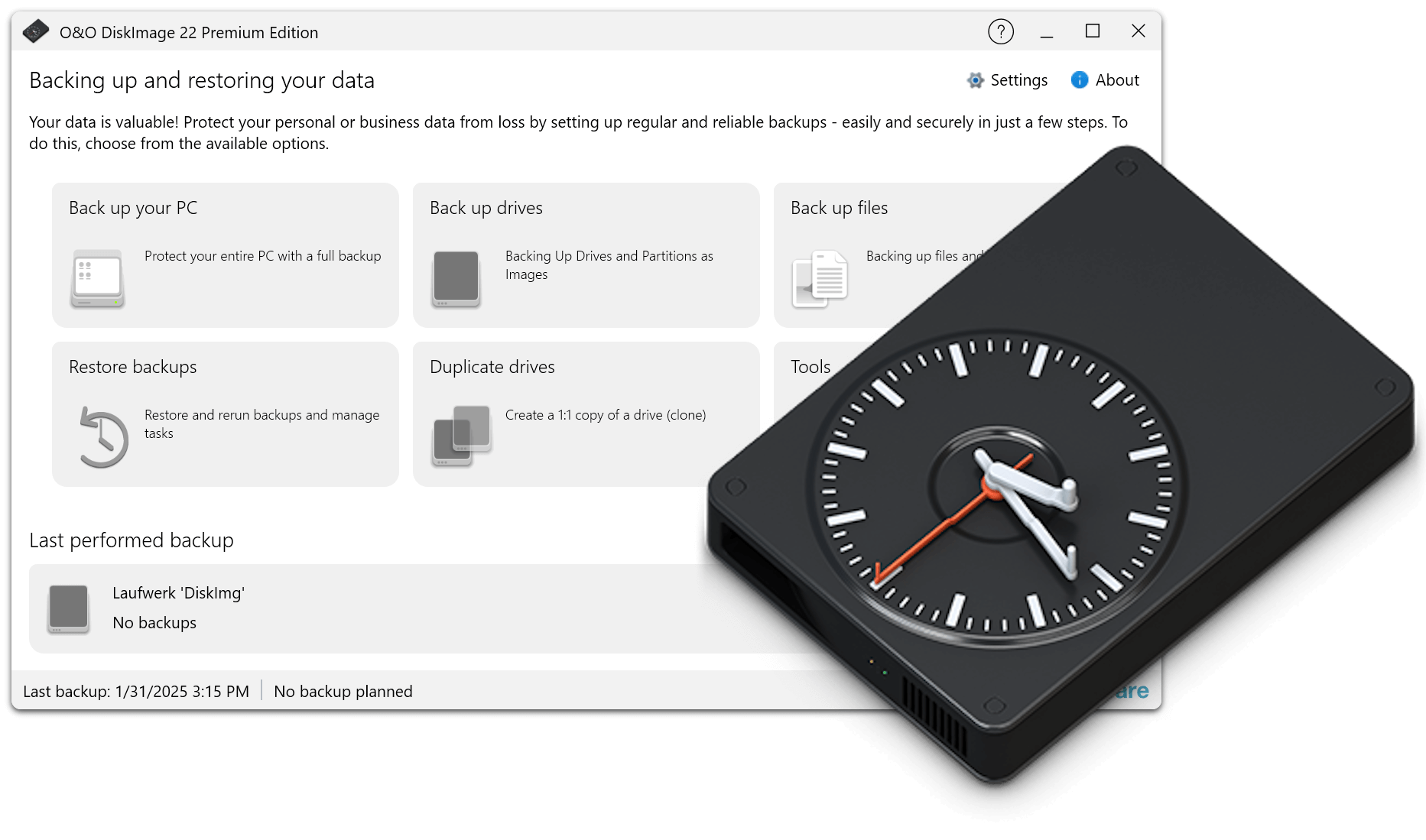22.4.1206 – released on 02/04/2026
Added
Backup scheduling
- Hourly backup pattern for regular automated backups every hour
- Continuous backup pattern with configurable intervals (from immediate up to 24 hours)
- Catch-up backup feature with extended grace period for scheduled tasks
Restore operations
- Restore to a smaller partition with a custom target size dialog
Drive detection
- Improved hot-plug detection for drive identification
- Improved USB drive detection for backup operations
Fixed
Scheduled tasks
- Execution policy is no longer blocked by retention policy validation
- Full backups are now correctly triggered when required by the execution policy
- Extended validation to prevent conflicts between execution and retention policies
Info
- Compatible with Windows 11 and Windows 10; x86 and x64 architecture
- Available in German, English, French, Italian, Spanish, Russian, Japanese and Chinese (Simplified)
22.3.1149 – released on 01/20/2026
Added:
- Backup Management
- Rename function for backup sets
- Copy to clipboard button in the backup info dialog
- Save and open report files directly via the Reports tab
- Renaming of backup sets next to backup set names
- Scheduled Tasks
- Validation warnings when scheduled tasks become invalid due to backup folder deletions
- Validation of retention policies and execution policies for scheduled tasks
- User-recognizable error status for invalid scheduled tasks
- Automatic detection of missing base backups before task execution
Fixed:
- Backup Operations
- Fixed unhandled exceptions for invalid drive paths (UNC paths, subdirectories) in backup target collection
- Changes to the filename template now update the backup filename in advanced settings
- Fixed background backup being blocked during license check
- Fixed failures in drive backups with an invalid target directory
- Changes to template path and filename now correctly trigger filename generation
- Scheduled Tasks
- Fixed errors with hotplug backups
- Fixed scheduled tasks that stop after 1–2 minutes
- Corrected a partition list that was not initialized in background mode
- Task Scheduler
- Improved validation of scheduled tasks to avoid errors
- Enhanced detection of missing backup files before task execution
- Better handling of tasks with missing base backups
- Added warnings for retention and execution policy conflicts
- User Interface
- Fixed formatting of partition names and dependency columns
- Improved clipboard operations with retry logic and error handling
- Security
- Drive Path Validation
- Comprehensive validation for drive paths added to avoid errors
- Improved exception handling for drive operations
- Enhanced error logging
- Scheduled Tasks
- Validation added to prevent execution of tasks with missing critical backup files
- Improved documentation of permission requirements for scheduled tasks
- Info
- Compatible with Windows 11 and Windows 10; x86, x64, and ARM architectures
- Available in German, English, French, Italian, Spanish, Russian, Japanese, and Simplified Chinese
22.2.1142 – released on 01/13/2026
Added:
- Clipboard management
- Support for clipboard operations during remote desktop sessions
Changed:
- Task scheduling
- Improved caching of task status with proper reset after operations
- Enhanced detection of orphaned tasks to prevent marking tasks as running or about to run
- Better handling of tasks scheduled in the past (now correctly moved to the next valid time)
- Error handling
- Specific handling of errors during task creation
- More detailed error messages with guidance for users
- Logging
- Comprehensive logging for task scheduling operations
- Detailed diagnostic information to troubleshoot scheduling issues
- Extended logging for clipboard operations and retry attempts
- File system
- Corrected handling of excluding files and folders during backup operations
Fixed:
- Clipboard operations
- Resolved the “OpenClipboard failed” error when using remote desktop software
- Clipboard operations now work with remote desktop tools
- Task scheduling
- Tasks scheduled in the past are now correctly moved to future dates
- Fixed premature deletion of one-time tasks before execution
- Fixed task status caching not being reset after task deletion
- Valid tasks are no longer incorrectly identified as orphaned
- Fixed missing user notifications when task creation failed
- Error handling
- Fixed missing error dialogs when scheduled task creation failed
- Users now receive clear error messages when task operations fail
- Improved guidance on required administrator privileges
- Info
- Compatible with Windows 11 and Windows 10; x86, x64, and ARM architectures
- Available in German, English, French, Italian, Spanish, Russian, Japanese, and Simplified Chinese
22.0.1122 – released on 11/25/2025
Added:
- Backup Mounting and Management
- Backups can be mounted as drives under Windows
- Mounted backups under Windows can be removed
- Backups can be converted to virtual drives in VHDX format
- Retention policies for the maximum number of backups can be defined
- Individual backup files can be manually deleted from backups
- Automatically assign available drive letters when mounting backup images
- Improved handling of encrypted images with better password security
- Streamlined mounting process with fewer steps
- Report Management
- View and manage all backup reports in one place
- Display detailed information about backup operations
- Delete old or unnecessary reports with confirmation
- Reports are automatically loaded when the application starts
- View reports for each backup set in the backup management screen
- Reports are created for failed or canceled backups
- Boot Media
- The boot medium can now be used independently of the original hardware (e.g., when changing computers)
- FortressMode Logging
- Automatic logging when running in Windows Recovery Environment (WinRE)
- Log files are saved to RAM disk (X:) during recovery operations
- Logs are automatically copied back to the original location when exiting
- Comprehensive documentation for troubleshooting recovery scenarios
- Backup Validation
- Improved validation dialog that automatically detects file type (VHD/VHDX or backup files)
- Validation now uses the correct method based on the file being checked
- Backup Set Management
- Detection of incomplete backup sets (missing base backup)
- Restore option is disabled for backup sets without a complete base backup
- Clear status indicators showing backup set validity
- Ability to view backup information even when restore is not possible
- User Experience
- Helpful hints when a drive is too large to restore to available targets
- Suggestions for alternative file-based restore options
- Settings Management
- New tracking system for settings changes
- Confirmation dialog when applying backup settings globally
Changed:
- Backup Strategy
- The backup strategy in saved tasks can now be changed retroactively
- Compression
- ZIP-Deflated compression method is automatically replaced with standard compression for disk images, as the method is only valid for file backups
- Changed compression algorithm for disk images to LZNT1 for better performance
- Hardware Detection
- External USB drives are detected more reliably
- Performance
- Startup process optimized
- Faster application startup, especially with slow USB devices connected
- Background scanning of drives to prevent interface freezing
- Improved responsiveness during backup and restore operations
- User Interface
- Optimizations in dark mode
- Headers are now readable in dark mode
- Better visual feedback during operations
- Improved layout and text display in backup management screens
- Translations
- Fixed French translations where “Backup” was incorrectly translated
- Corrected multiple French translation errors
- Improved handling of localized text throughout the application
- Licensing
- Updated license system with improved validation
- Better handling of different machine IDs in recovery mode
- Installation
- Improved installation process with better component selection
- Updated installer packages for Windows Recovery Environment
- Corrected company name for Laplink OEM builds
- Backup Operations
- Improved calculation of space needed for backups
- Better handling of excluded files and folders in size calculations
- More accurate space requirements shown before starting backup
Fixed:
- FortressMode
- Creation of fortress mode corrected
- Licensing in fortress mode corrected
- Updates
- Update checks were not performed under certain circumstances
- Critical Fixes
- Fixed application freeze on startup when slow USB devices are connected
- Fixed crashes related to missing backup files
- Improved error handling to prevent unexpected application closures
- User Interface
- Fixed text display issues in backup size information
- Corrected layout problems in various dialogs
- Fixed missing links in help documentation
- Improved display of deleted backups in the backup list
- Domain Users
- Fixed detection of backup privileges for domain user accounts in scheduled tasks
- Resource Issues
- Fixed inconsistencies in displayed text and labels
- Corrected typographical errors in user interface
- Fixed application title display issues
- Installation
- Fixed errors during custom installation
- Corrected issues with Windows shell integration
Removed:
- Optical drives (CD/DVD) are no longer shown in backup source selection
Security:
- Enhanced password security for encrypted backup images using secure memory storage
- Improved authentication checks for domain user accounts
Info:
- Compatible with Windows 11 and Windows 10; x86, x64, and ARM architectures
- Available in German, English, French, Italian, Spanish, Russian, Japanese, and Simplified Chinese
 30-day money back guarantee
30-day money back guarantee